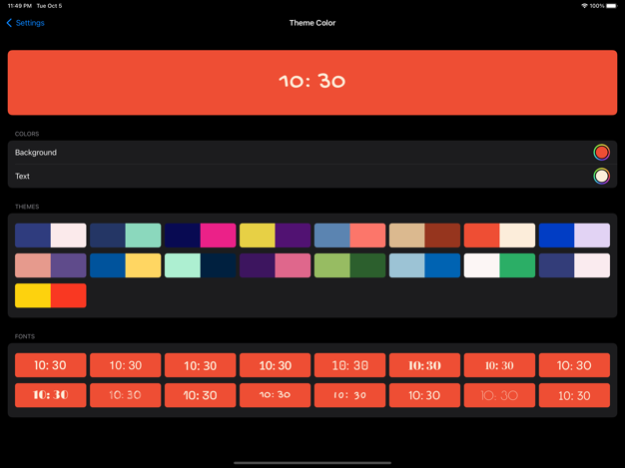Digital Clock: Big LED 1.1.4
Continue to app
Free Version
Publisher Description
This is a beautiful digital clock for those who want to have a digital clock on their nightstand or coffee table. You can change the color to almost whatever you want. It shows you various time elements and you can use a few different time and date formats, colors, and clock faces. The app is very affordable which is a great deal for one of the simplest, but best clock apps.
Features:
- Beautiful digital display
- Switch between 12 and 24 modes
- Show or hide date
- Select your preferable font or color
- Play white noise to help you focus or sleep
- Set alarm and never miss any important event
White noise included such as:
River stream, Ocean waves, Underground cave, Soft rain, Crackling fire, Sizzling pan, Birds chirping, Summer crickets, Noise fan, ASMR, Deep sea, Midnight crickets, Beach seagulls, Cave water dripping, Crackling fireplace, Pot boiling, Green forest, Peaceful ambience, Clock ticking, Footstep
Notes:
- The auto lock will be disabled while the clock is active.
- It doesn’t start automatically like the Mac screensaver.
Please leave us your review, we will do our best to improve the app.
Oct 5, 2023
Version 1.1.4
Fix clock text overlay and minor bugs fixed and performance improvements
About Digital Clock: Big LED
Digital Clock: Big LED is a free app for iOS published in the Food & Drink list of apps, part of Home & Hobby.
The company that develops Digital Clock: Big LED is Edwin Chan. The latest version released by its developer is 1.1.4.
To install Digital Clock: Big LED on your iOS device, just click the green Continue To App button above to start the installation process. The app is listed on our website since 2023-10-05 and was downloaded 1 times. We have already checked if the download link is safe, however for your own protection we recommend that you scan the downloaded app with your antivirus. Your antivirus may detect the Digital Clock: Big LED as malware if the download link is broken.
How to install Digital Clock: Big LED on your iOS device:
- Click on the Continue To App button on our website. This will redirect you to the App Store.
- Once the Digital Clock: Big LED is shown in the iTunes listing of your iOS device, you can start its download and installation. Tap on the GET button to the right of the app to start downloading it.
- If you are not logged-in the iOS appstore app, you'll be prompted for your your Apple ID and/or password.
- After Digital Clock: Big LED is downloaded, you'll see an INSTALL button to the right. Tap on it to start the actual installation of the iOS app.
- Once installation is finished you can tap on the OPEN button to start it. Its icon will also be added to your device home screen.